To work with PHP locally, you need to have the following software:
- PHP
- A web server that supports PHP. We’ll use the Apache webserver.
- A database server. We’ll use the MySQL database server.
XAMPP is an easy install Apache distribution that contains PHP, MariaDB, and Apache webserver. XAMPP supports Windows, Linux, and macOS.
Download XAMPP
To install XAMPP on windows, you can go to the XAMPP official website and download the suitable version for your platform.
Install XAMPP on Windows
Step 1: Start the installation
Double-click the downloaded file to start setting up XAMPP:
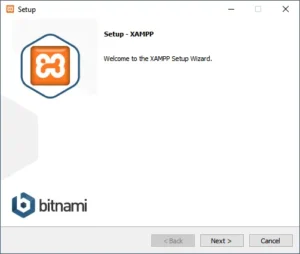
Step 2: Select components to install
Select the components that you want to install. In this step, you can select Apache, MySQL, PHP, and phpMyAdmin, deselect other components like the following, and click the Next button to go to the next step.
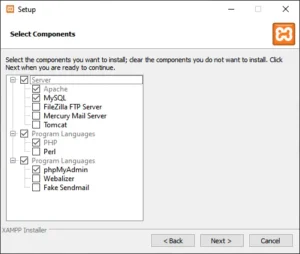
Step 3: Secifying the installation folder
Select a folder to install XAMPP. It’s recommended to install XAMPP in the c:\xampp folder. Click the Next button to go to the next step.
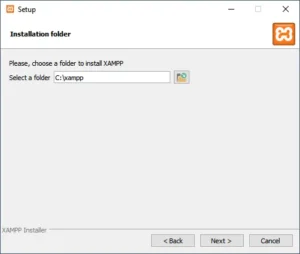
Step 4: Selecting a language















