Switch statement
Introduction
The switch statement is similar to the series of if-else statements. The switch statement performs in various cases i.e. it has various cases to which it matches the condition and appropriately executes a particular case block. It first evaluates an expression and then compares it with the values of each case. If a case matches then the same case is executed.
Syntax:
The switch statement compares an expression with the value in each case.
If the expression equals a value in a case, e.g., value1, PHP executes the code block in the matching case until it encounters the first break statement.
If there’s no match and the default is available, PHP executes all statements following the default keyword.
In case the default is not specified, and there’s no match, the control is passed to the statement that follows the switch statement.
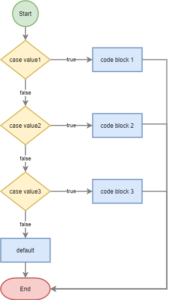
Combining cases
Since PHP executes the switch statement from the matching case label till it encounters the break statement, you can combine several cases in one.
The following example uses the switch statement and combines the cases of 'editor' and 'author':
1 2 3 4 5 6 7 8 9 10 11 12 13 14 15 16 17 18 19 20 21 | <?php $message = ''; $role = 'author'; switch ($role) { case 'admin': $message = 'Welcome, admin!'; break; case 'editor': case 'author': $message = 'Welcome! Do you want to create a new article?'; break; case 'subscriber': $message = 'Welcome! Check out some new articles.'; break; default: $message = 'You are not authorized to access this page'; } echo $message;//Welcome! Do you want to create a new article? |
For statement
Introduction
The for statement allows you to execute a code block repeatedly.
Syntax:
- The
startis evaluated once when the loop starts. - The
conditionis evaluated once in each iteration. If theconditionistrue, thestatementin the body is executed. Otherwise, the loop ends. - The
incrementexpression is evaluated once after each iteration.
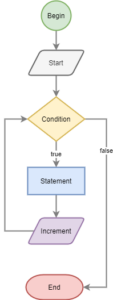
When you leave all three parts empty, you should use a break statement to exit the loop at some point. Otherwise, you’ll have an infinite loop:
1 2 3 4 5 6 7 8 9 | <?php $total = 0; for ($i = 1; $i <= 10; $i++) { $total += $i; } echo $total; //55 |
- First, initialize the
$totalto zero. - Second, start the loop by setting the variable
$ito 1. This initialization will be evaluated once when the loop starts. - Third, the loop continues as long as
$iis less than or equal to10. The expression$i <= 10is evaluated once after every iteration. - Fourth, the expression
$i++is evaluated after each iteration. - Finally, the loop runs exactly
10iterations and stops once$ibecomes11.
Alternative syntax
Syntax:
statement;
endfor;
1 2 3 4 5 6 7 8 9 | <?php $total = 0; for ($i = 1; $i <= 10; $i++): $total += $i; endfor; echo $total; //55 |
While statement
Introduction
The while statement executes a code block as long as an expression is true.
Syntax:
- First, PHP evaluates the
expression. If the result istrue, PHP executes thestatement. - Then, PHP re-evaluates the
expressionagain. If it’s stilltrue, PHP executes the statement again. However, if theexpressionisfalse, the loop ends.
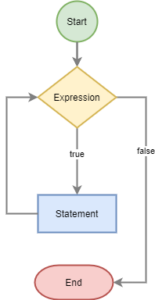
Ex:
1 2 3 4 5 6 7 8 9 10 11 | <?php $total = 0; $number = 1; while ($number <= 10) { $total += $number; $number++; } echo $total; //55 |
Alternative syntax
1 2 3 4 5 6 7 8 9 10 11 | <?php $total = 0; $number = 1; while ($number <= 10) : $total += $number; $number++; endwhile; echo $total; //55 |
do … while statement
Introduction
The PHP do...while statement allows you to execute a code block repeatedly based on a Boolean expression.
while statement, PHP evaluates the expression at the end of each iteration. It means that the loop always executes at least once, even the expression is false before the loop enters.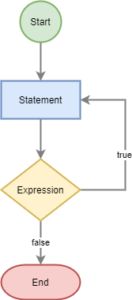
In the following example, the code block inside the do...while loop executes ten times:
1 2 3 4 5 6 7 8 | <?php $i = 10; do { echo $i . '<br>'; $i--; } while ($i > 0); |
do…while vs. while
The differences between the do...while and while statements are:
- PHP executes the statement in
do...whileat least once, whereas it won’t execute thestatementin thewhilestatement if theexpressionisfalse. - PHP evaluates the
expressionin thedo...whilestatement at the end of each iteration. Conversely, PHP evaluates theexpressionin thewhilestatement at the beginning of each iteration.
Foreach statement
Introduction
The foreach statement iterates over all elements in an array, one at a time. It starts with the first element and ends with the last one. Therefore, you don’t need to know the number of elements in an array upfront.
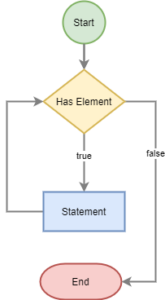
With indexed arrays
Syntax:
<?php
foreach ($array_name as $element) {
// process element here
}
When PHP encounters a foreach statement, it assigns the first element of the array to the variable following the as keyword ($element).
In each iteration, PHP assigns the next array element to the $element variable. If PHP reaches the last element, the loop ends.
Ex:
1 2 3 4 5 6 7 | <?php $colors = ['red', 'green', 'blue']; foreach ($colors as $color) { echo $color . '<br>'; } |
Output:
1 2 3 | red green blue |
With an associative array
Syntax:
foreach ($array_name as $key => $value) {
//process element here;
}
When PHP encounters the foreach statement, it accesses the first element and assigns:
- The key of the element to the
$keyvariable. - The value of the element to the
$valuevariable.
In each iteration, PHP assigns the key and value of the next element to the variables ($key and $value) that follows the as keyword. If the last element is reached, PHP ends the loop.
Ex:
1 2 3 4 5 6 7 8 9 10 11 12 13 | <?php $capitals = [ 'Japan' => 'Tokyo', 'France' => 'Paris', 'Germany' => 'Berlin', 'United Kingdom' => 'London', 'United States' => 'Washington D.C.' ]; foreach ($capitals as $country => $capital) { echo "The capital city of {$country} is $capital" . '<br>'; } |
Output:
1 2 3 4 5 | The capital city of Japan is Tokyo The capital city of France is Paris The capital city of Germany is Berlin The capital city of United Kingdom is London The capital city of United States is Washington D.C. |















