If statement
Introduction
The if statement allows you to execute a statement if an expression evaluates to true.
if ( expression )
statement;
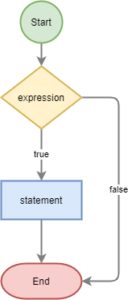
Ex:
1 2 3 4 5 | <?php $is_admin = true; if ($is_admin) echo 'Welcome, admin!'; |
Since $is_admin is true, the script outputs the following message:
1 | Welcome, admin! |
Nesting if statements
<?php
if ( expression1 ) {
// do something
if ( expression2 ) {
// do other things
}
}
Ex:
1 2 3 4 5 6 7 8 9 10 11 | <?php $is_admin = true; $can_approve = true; if ($is_admin) { echo 'Welcome, admin!'; if ($can_approve) { echo 'Please approve the pending items'; } } |
Embed if statement in HTML
To embed an if statement in an HTML document, you can use the above syntax. However, PHP provides a better syntax that allows you to mix the if statement with HTML nicely:
<!– HTML code here –>
<?php endif; ?>
Ex:
1 2 3 4 5 6 7 8 9 10 11 12 13 14 | <!DOCTYPE html> <html lang="en"> <head> <meta charset="UTF-8"> <title>PHP if Statement Demo</title> </head> <body> <?php $is_admin = true; ?> <?php if ( $is_admin ) : ?> <a href="#">Edit</a> <?php endif; ?> <a href="#">View</a> </body> </html> |
A common mistake with the PHP if statement
A common mistake that you may have is to use the wrong operator in the if statement.
Ex:
1 2 3 4 5 6 | <?php $checked = 'on'; if( $checked = 'off' ) { echo 'The checkbox has not been checked'; } |
This script shows a message if the $checked is 'off'. However, the expression in the if statement is an assignment, not a comparison:
1 | $checked = 'off' |
This expression assigns the literal string 'off' to the $checked variable and returns that variable. It doesn’t compare the value of the $checked variable with the 'off' value. Therefore, the expression always evaluates to true, which is not correct.
To avoid this error, you can place the value first before the comparison operator and the variable after the comparison operator like this:
1 2 3 4 5 6 | <?php $checked = 'on'; if('off' == $checked ) { echo 'The checkbox has not been checked'; } |
If you accidentally use the assignment operator (=), PHP will raise a syntax error instead:
1 2 3 4 5 6 | <?php $checked = 'on'; if ('off' = $checked) { echo 'The checkbox has not been checked'; } //Parse error: syntax error, unexpected '=' ... |
If … else statement
Introduction
if ( expression ) {
// code block
} else {
// another code block
}
In this syntax, if the expression is true, PHP executes the code block that follows the if clause. If the expression is false, PHP executes the code block that follows the else keyword.
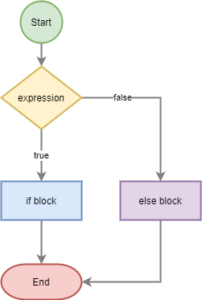
Ex:
1 2 3 4 5 6 7 8 9 | <?php $is_authenticated = false; if ( $is_authenticated ) { echo 'Welcome!'; } else { echo 'You are not authorized to access this page.' } //You are not authorized to access <span class="hljs-keyword">this</span> page. |
Embed if…else statement in HTML
Like the if statement, you can mix the if...else statement with HTML nicely using the alternative syntax:
<!–Show HTML code when expression is true –>
<?php else: ?>
<!–Show HTML code when expression is false –>
<?php endif ?>
1 2 3 4 5 6 7 8 9 10 11 12 13 14 15 | <!DOCTYPE html> <html lang="en"> <head> <meta charset="UTF-8"> <title>PHP if Statement Demo</title> </head> <body> <?php $is_authenticated = true; ?> <?php if ($is_authenticated) : ?> <a href="#">Logout</a> <?php else: ?> <a href="#">Login</a> <?php endif ?> </body> </html> |
If…elseif statement
Introduction
PHP evaluates the expression1 and execute the code block in the if clause if the expression1 is true.
If the expression1 is false, the PHP evaluates the expression2 in the next elseif clause. If the result is true, then PHP executes the statement in that elseif block. Otherwise, PHP evaluates the expression3.
If the expression3 is true, PHP executes the block that follows the elseif clause. Otherwise, PHP ignores it.
Note:
When anifstatement has multipleelseifclauses, theelseifwill execute only if the expression in the precedingiforelseifclause evaluates tofalse.
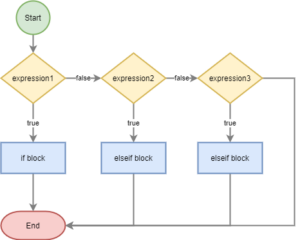
Ex:
1 2 3 4 5 6 7 8 9 10 11 12 13 14 | <?php $x = 10; $y = 20; if ($x > $y) { $message = 'x is greater than y'; } elseif ($x < $y) { $message = 'x is less than y'; } else { $message = 'x is equal to y'; } echo $message; |
Output:
1 | x is less than y |
if elseif alternative syntax
if (expression):
statement;
elseif (expression2):
statement;
elseif (expression3):
statement;
endif;
- Use a semicolon (:) after each condition following the
iforelseifkeyword. - Use the
endifkeyword instead of a curly brace (}) at the end of theifstatement.
Ex:
1 2 3 4 5 6 7 8 9 10 11 12 13 14 | <?php $x = 10; $y = 20; if ($x > $y) : $message = 'x is greater than y'; elseif ($x < $y): $message = 'x is less than y'; else: $message = 'x is equal to y'; endif; echo $message; |















